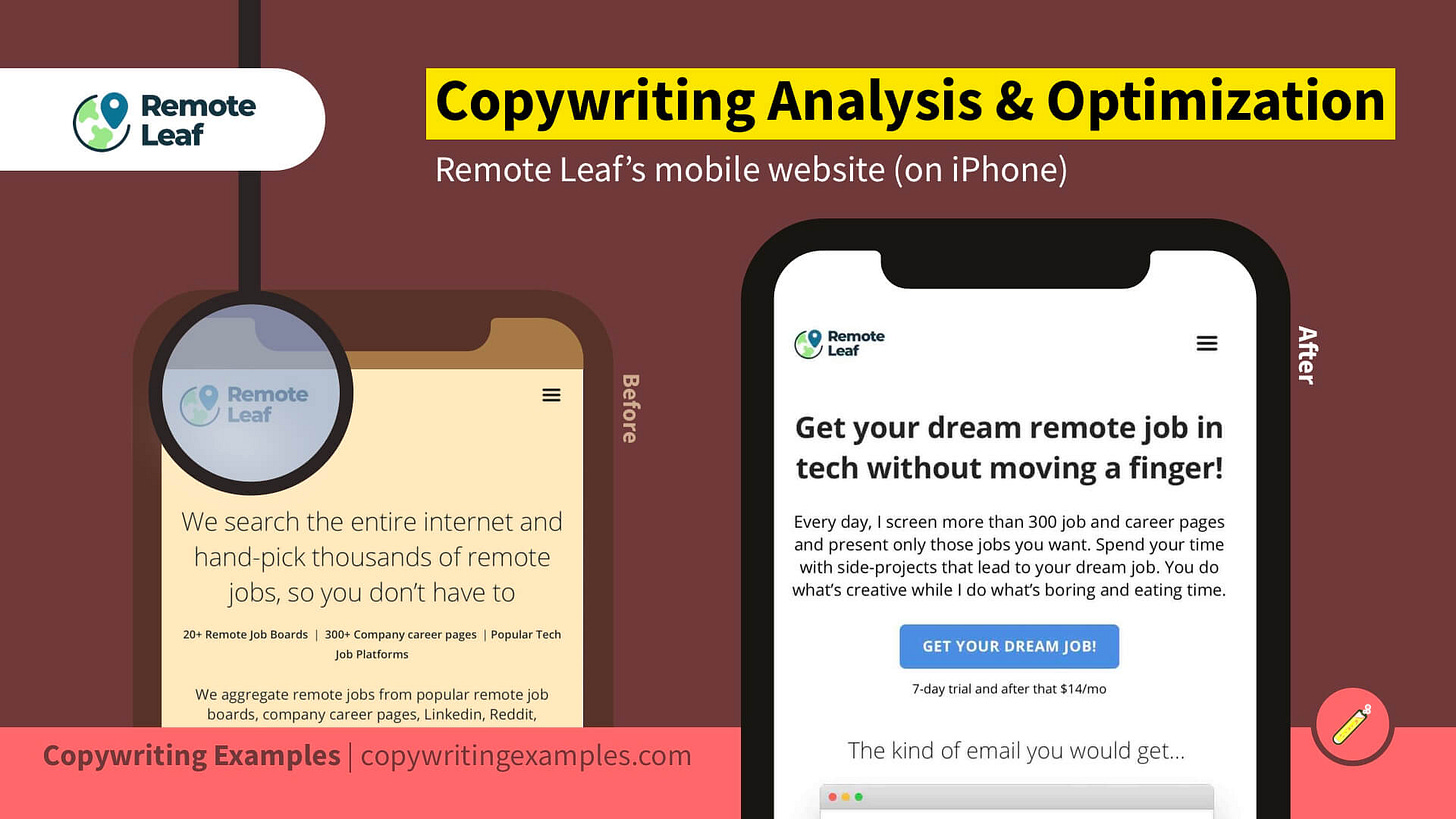
Copywriting Analysis and Optimization of Remote Leaf’s mobile website
You’re reading the third analysis in a new series that I’m trying to establish on my blog as a weekly habit.
I’m calling it:
Copy Case (Weekly)
Make sure you click here to check the archive with past episodes.
If you’re new to this, here’s how it works…
Every week, you learn through weekly case studies how to write better copy that sells – if you’re a voiceover professional, VO-related service provider, or tech product creator.
With the respective mobile website open on my iPhone X, I share my observation, analysis, and optimization. I choose the mobile version because our phone is always with us – the computer or tablet not so much.
This is a copy analysis, not a design analysis. However, a website is a composition of different media elements that complement each other. It doesn’t make sense to ignore visual elements but it also means there’s room for interpretation. So, if an element is no text, I will tell you my interpretation of the element to clarify where my mind is.
Think of text as explicit copy, and every other element as implicit copy. It’s all copy because all elements help make the sale.
The analysis will happen through the lens of a prospective buyer (Rick) and a user experience analyst (Alex). I will be representing both but I will only assume Rick’s desires, market awareness, and preferences since this is not a commissioned case study – so there’s no room for asking questions using my standardized two-level process.
The analysis will be written in American English (AE) and I will use „product” and „service” interchangeably.
Remote Leaf’s hand-picked remote jobs
Remote Leaf is either a single person (Abinaya) or a team that aggregates remote jobs from online job boards and career-related websites. It’s manual work.
Rick is Remote Leaf’s ideal customer (avatar). He’s in his 20s, single, a college graduate, tech-savvy, and happy to work with people in-person. He intellectually understands the benefits of working remotely since this allows him to see the world while building up his career. But he’s worried that these jobs would be pointless and the „really good“ jobs with meaning that would advance his career further would be in-person only. He wants to have a substantial career but also travel the world so he doesn’t end with 40 years of working and „no life“. FOMO is his companion. Sure, job search takes time but he’s willing to invest some of his time if the fruits of his labor are the job he’s been dreaming of. His dream remote job would also be timezone- and country-agnostic. He’s wondering: How can I find a well-paying job with purpose, a financial future, and a boss that doesn’t care about my location?
The business goal of Remote Leaf: Abinaya wants Rick to subscribe to her service ($14/mo, $60/6 mo, $100/yr).
Will he subscribe (or at least check the 7-day trial)? We’ll see.
I’m expecting a site about remote jobs that addresses Rick’s desires and meets Remote Leaf’s biz goal. The website should answer these questions:
What is the product?
How does it work?
Why should you buy it?
And we will see how well Remote Leaf answered them.
I’m opening remoteleaf.com and this is my case study.
Part 1: Observation (thinking and seeing out loud)
I’m seeing a white page with black text.
To the left, there is a logo that says „Remote Leaf“ next to a black-white-green globe icon and a blue-white „current location“ icon.
To the right, I’m seeing a hamburger menu icon ≡.
Then a wall of text follows. It says:

We search the entire internet and hand-pick thousands of remote jobs, so you don’t have to
20+ Remote Job Boards │ 300+ Company career pages │Popular Tech Job Platforms
We aggregate remote jobs from popular remote job boards, company career pages, Linkedin, Reddit, Facebook, Hacker News Hiring. If there are remote jobs in tech, we will find them
START FREE TRIAL TODAY
The text is colored in black but „START FREE TRIAL TODAY“ is white text with a blue background.
At the bottom of the page (to the right), I’m seeing a white chat box icon that is slightly tilted to the left with a blue background shaped like a circle. The blue background here is different from the blue before.
I’m scrolling further down…
A box appears with black text formatted as bullet points and a blue-white checkbox icon next to each bullet. It’s the blue from the „current location“ icon above.
The text says:

Benefits of Remote Leaf
Every day we scour the web for remote jobs
Jobs are tailored to your country and skills
100% Remote full-time jobs
Save hours of job hunting each week
Be the first to know about new offers
Access members-only job lists
Set a custom delivery time - daily/weekly
Support indie biz and be a part of Indie movement
The blue-white chat box icon is still there, permanently hovering over the website.
I’m already seeing parts of a macOS-styled window and the Remote Leaf icon, so I’m swiping further…
The text is small for my eyes and it says:
Hi there,
Here is today’s remote jobs for javascript, frontend category and accepting applications from United States or anywhere in the world.
[You can see all text in the screenshot below]

Scrolling further down, I’m seeing more black-on-white text:
Receive personalized remote jobs that befit you based on your timezone/country and skills
Add your country and skills, we only send remote jobs that are applicable to your timezone/country and matching your skills.

The text continues…
Get Your Dream Remote Jobs in Your Inbox
Subscribe monthly: $14/Month
Subscribe half-yearly: $60/Every 6 months
Subscribe yearly: $100/Year
Secure payments with Stripe
…but now the background color changed to a gradient with blue on the left to purple on the right, and the text turned white.
With the same background color, I’m seeing another box starting to appear. I’m scrolling down to see it all…
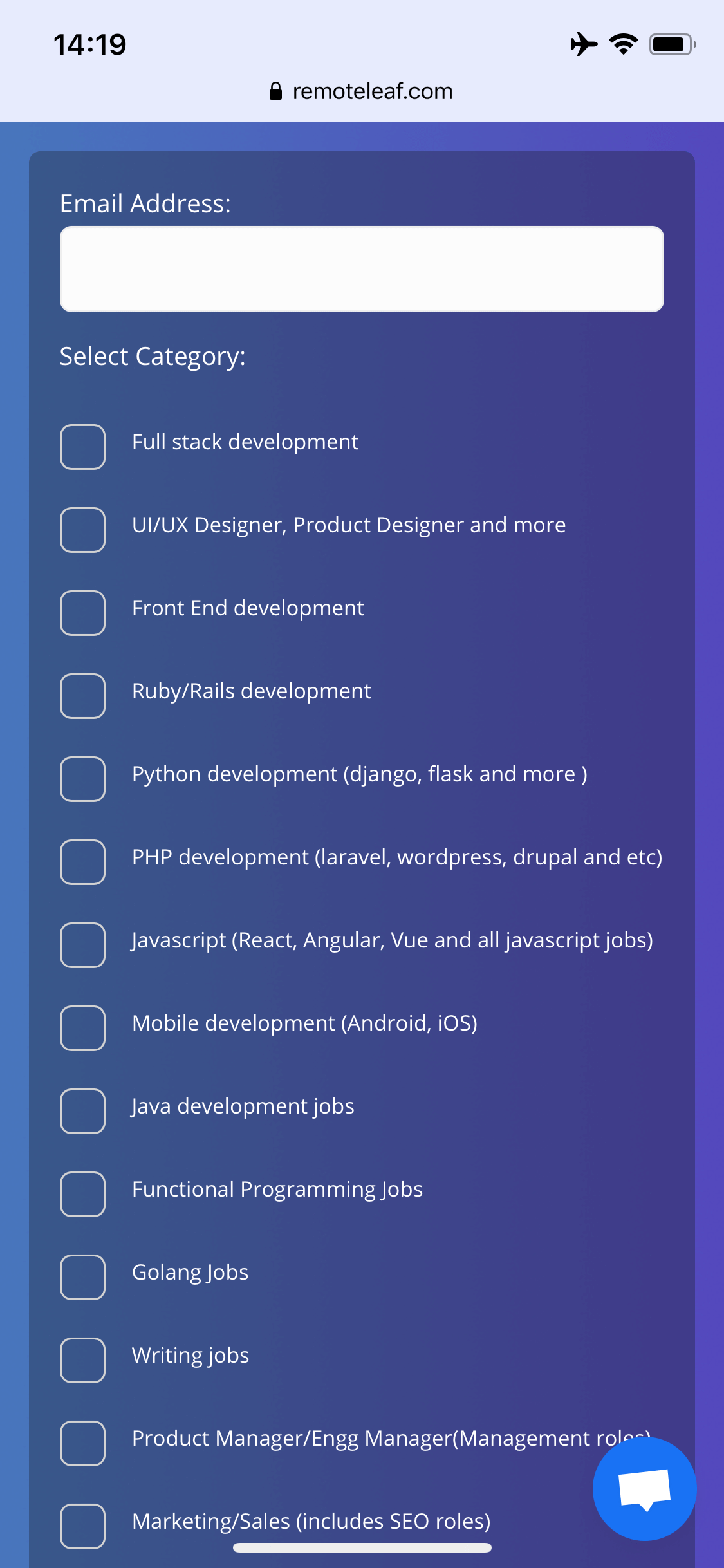
Email Address:
Select Category:
Full stack development
UI/UX Designer, Product Designer and more
Front End development
Ruby/Rails development
Python development (django, flask and more )
PHP development (laravel, wordpress, drupal and etc)
Javascript (React, Angular, Vue and all javascript jobs)
Mobile development (Android, iOS)
Java development jobs
Functional Programming Jobs
Golang Jobs
Writing jobs
Product Manager/Engg Manager(Management roles)
Marketing/Sales (includes SEO roles)
And I’m scrolling even further down to see the complete content of the box…

Customer Support (Technical & Non-Technical)
DevOps/System Admin (includes Security, QA roles)
Data Analytics/Machine Learning/Data Science
C#/.Net/ASP development
Country:
Select your country
Frequency of emails
Daily
[preselected] Weekly (Thu)
Weekly Twice
Choose your subscription plan
Monthly - $14
[preselected] Half-yearly - $60
Yearly - $100
START YOUR FREE 7 DAY TRIAL
There are many things to select from. I will talk about what it means further below in part 2 (the analysis).
Swiping down…
The background has changed to white again, and the text is black again too.
I’m seeing this text and these images:

Icon: Hand pushing a button
Expert at Work
I spend more than 6 hours daily searching for, screening, verifying and filtering hundreds of remote jobs. Ultimately, it can save you time, energy, and frustration – and hopefully, help you find a job faster! Remote Leaf Sample Sources
Icon: looks like a clock with pointers of the time and a circle indicating a clockwise direction
Hassle-Free
Remote Leaf makes your remote job hunting experience a breeze. You do not have to scour through multiple job boards, invest hundreds of hours and face the disappointment of being late. We search the best sites for remote jobs, so you don’t have to
I’m going past it and move on…
The text now says:
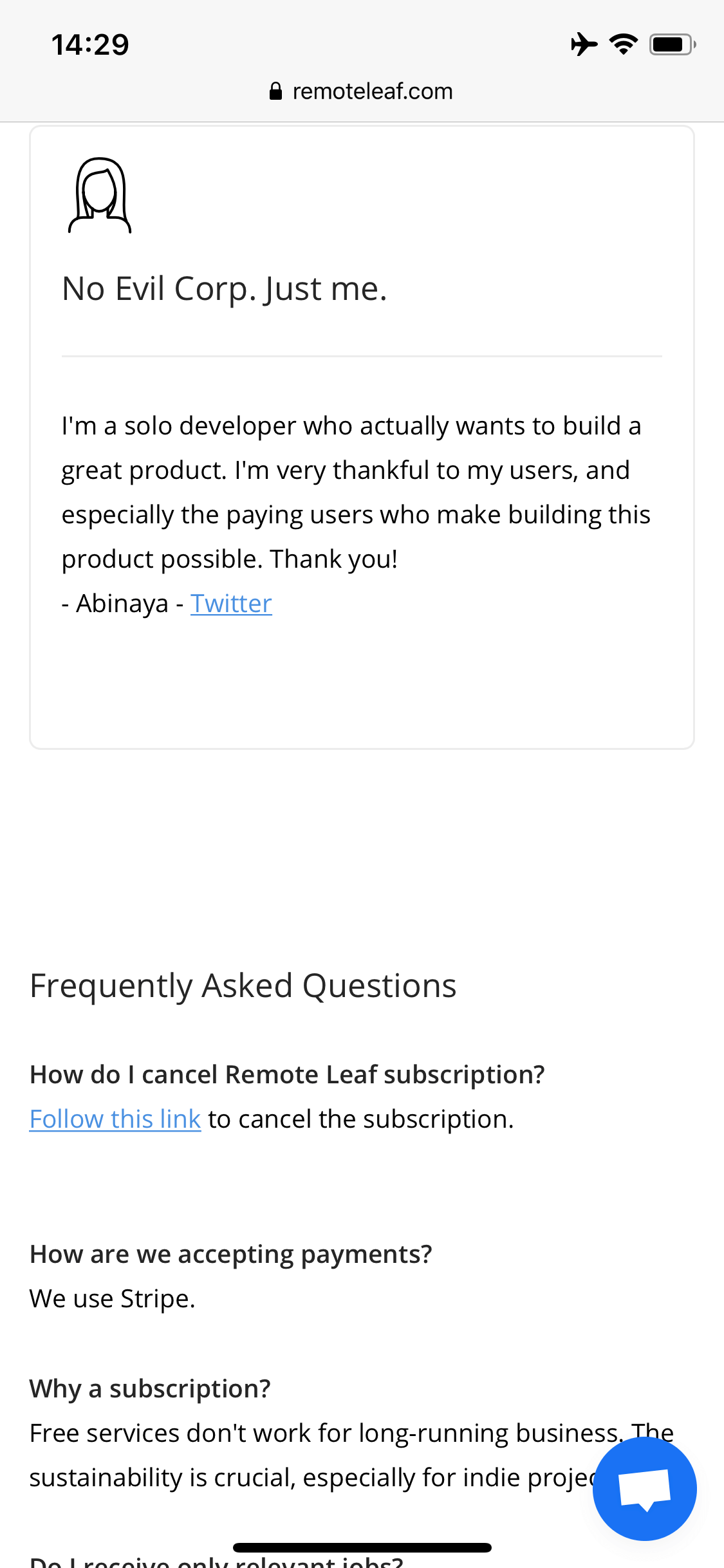
Icon: Female person with long hair
No Evil Corp. Just me.
I’m a solo developer who actually wants to build a great product. I’m very thankful to my users, and especially the paying users who make building this product possible. Thank you!
Abinaya - Twitter
Frequently Asked Questions
How do I cancel Remote Leaf subscription?
Follow this link to cancel the subscription.
How are we accepting payments?
We use Stripe.
Why a subscription?
Free services don’t work for long-running business. The sustainability is crucial, especially for indie projects.
There’s more text…

Do I receive only relevant jobs?
We filter out the best remote tech jobs and curate a customized list for you to browse through. The jobs are 100% remote, tailored to your country, and fit your preferred skill set.
Icon: Remote Leaf
We are very passionate about remote work and helping people who want to start a career with remote jobs. We believe remote work is the future.
Follow @abinaya_rl 7,630 followers
LINKS
Unsubscribe
HN Who is hiring?
SUPPORT
Telegram
Email - abi@remoteleaf.com
And that’s the end of the page.
Part 2: Analysis, first impression, and thoughts
Going back to the beginning of the page and swiping up and down, here are my first analytical thoughts.
Abinaya makes clear what her product-service is:
Remote Leaf sends you an email with the most relevant location-independent jobs tailor-made for each person.
Why is she doing it?
She believes remote work is the future. Therefore, she’s helping people who want to start a career in a location-independent work context.
How does it work?
You enter your email address
Select the kind of jobs you would like
Pick your country
Choose how often you would like to hear from her (daily, weekly, twice a week)
Select your subscription plan (monthly, half a year, yearly) – a 7-day trial period is included
Receive custom job offers into your inbox
Why should you buy it?
Here are your hard benefits:
Location-independent jobs only
Tailored to your preferences/skills and timezone
Job offers come to you – you don’t have to move a finger
Save time so that it doesn’t turn into a full-time job
You’re the first to know (if you opt for a daily frequency)
No „no longer listed“ jobs anymore
Exclusive job lists if you subscribe
There are also „soft“ benefits like customizing the delivery of her emails (daily/weekly) and the good deed and feeling of having supported an independent business.
Part 3: Optimization
I’m seeing a lot of „we“ when it’s only Abinaya who’s running the service as a solo developer. This creates a disconnect. If there’s no team running the service, then talk about „I“.
Some copy also feels redundant and too long. I believe the copy can be shortened.
There are also benefits that Rick doesn’t care about, like:
20+ Remote Job Boards
300+ Company career pages
Popular Tech Job Platforms
As a customer, I don’t give a hoot about how much effort you put into it and whether you spend six, eight or 12 hours per day. I only care about the result that you bring to the table. Are my 14 dollars well spent? It’s about me, me, me. My benefit, my outcome, my job-search becoming a breeze (no longer a pain).
Also, by the way…
Here is the original copy and here is the optimized copy. Both in Markdown-formatted plain text.
I also optimized the design. So, here’s the original design and here is the optimized design. [1] Please note: The live screenshots of the website were taken on a desktop (macOS). And, I removed the Crisp chat icon before I generated the screenshots.
And here is the complete HTML markup of the new copy and design.
Providing you with a new design and the HTML code is a complementary courtesy offer to give you a better idea…
a) how the new copy looks like on the actual page (with its layout and such)
and b) how a few design tweaks can massively improve the reader’s experience.
Let’s move on to the actual old-versus-new comparisons.
1/3 - Above-the-fold section (plus one swipe further)
Old vs. New

We search… vs. Get your dream…

Benefits of Remote Leaf vs. Summary of your benefits

I left the sample email intact
How and why did I optimize it?
For the above-the-fold section, I answered the questions:
What is the product?
How does it work?
Why should I buy it?
The headline „We search the entire internet…“ is an example of We-copy. Good for you that you do that kind of work, but make the headline about me. So, I changed it to „Get your dream remote job in tech without moving a finger!“ That’s what I want and this answers the question: What is the product?
How it works and why to buy it is being answered by the newly written paragraph that follows:
Every day, I screen more than 300 job and career pages and email only those jobs you want. Spend your time with side-projects that lead to your dream job. You do what’s creative while I do what’s boring and eating time.
To mention „more than 300 job and career pages“ is sufficient. You don’t have to give me all the details like „20+ Remote Job Boards │ 300+ Company career pages │Popular Tech Job Platforms“. You could mention that below in the FAQ section.
Also, the second paragraph…
We aggregate remote jobs from popular remote job boards, company career pages, Linkedin, Reddit, Facebook, Hacker News Hiring. If there are remote jobs in tech, we will find them
…felt redundant and too specific for this part of the site. Create attention and curiosity, and make Rick (my fictitious buyer) click the button which I, by the way, renamed to „GET YOUR DREAM JOB!“ because „START FREE TRIAL TODAY“ is again We-copy. Do also pay attention to the correct spelling of words, e.g. „LinkedIn” is written with a capital „I”.
I also added the bit…
7-day trial and after that $14/mo
…to make clear that this is, first of all, a paid service but that it includes a week of trying it out. It’s also some light price-anchoring since I’m contrasting the 7-day free trial to the 14 dollars a month. And it conveys transparency and honesty. You don’t want to trick people into your subscription but tell them what they sign up for and what will happen next.
I switched the order of the bullet points (benefits) and the preview email screenshot because I want to show the reader how such a job results email would look like as early as possible. It’s the same concept that’s applied to sales pages where a book cover is shown or where a video is shown that is explaining the product. Here, all you need is a screenshot of a window to present the future result of your product.
By saying „The kind of email you would get…“ you’re also guiding the reader through your page more gently.
After that „Benefits of Remote Leaf“ is another example of We-copy. Of course, you would think these are the benefits of your service. But it MUST be the benefits for the reader. So it’s…
Summary of your benefits:
…because to say that it’s a summary also makes it more likely that they will read it since they know it will save them time (summaries usually save people time).
The following bullet points I adjusted in terms of how they were written and how many there were… Before it was 8 bullets, now it’s 7 bullets (see: Rule of Odds).
But when I later checked the sub-page /whoishiring, I saw…
Remote Leaf hand-picks thousands of remote jobs from 40+ remote job boards, 1200+ company career pages, Linkedin, Reddit, Facebook, Hacker News Hiring and only sends the ones that apply to you.
So I was wondering whether I should mention „1,200+“ instead of „300+“. Talking about 1,200+ would certainly be more impressive though I don’t know if Abinaya actually screens 1,200+ pages and boards on a daily basis. So I left it at 300 because I don’t want to lie. Good copy is always honest.
2/3 - The customized subscription box
Old vs. New
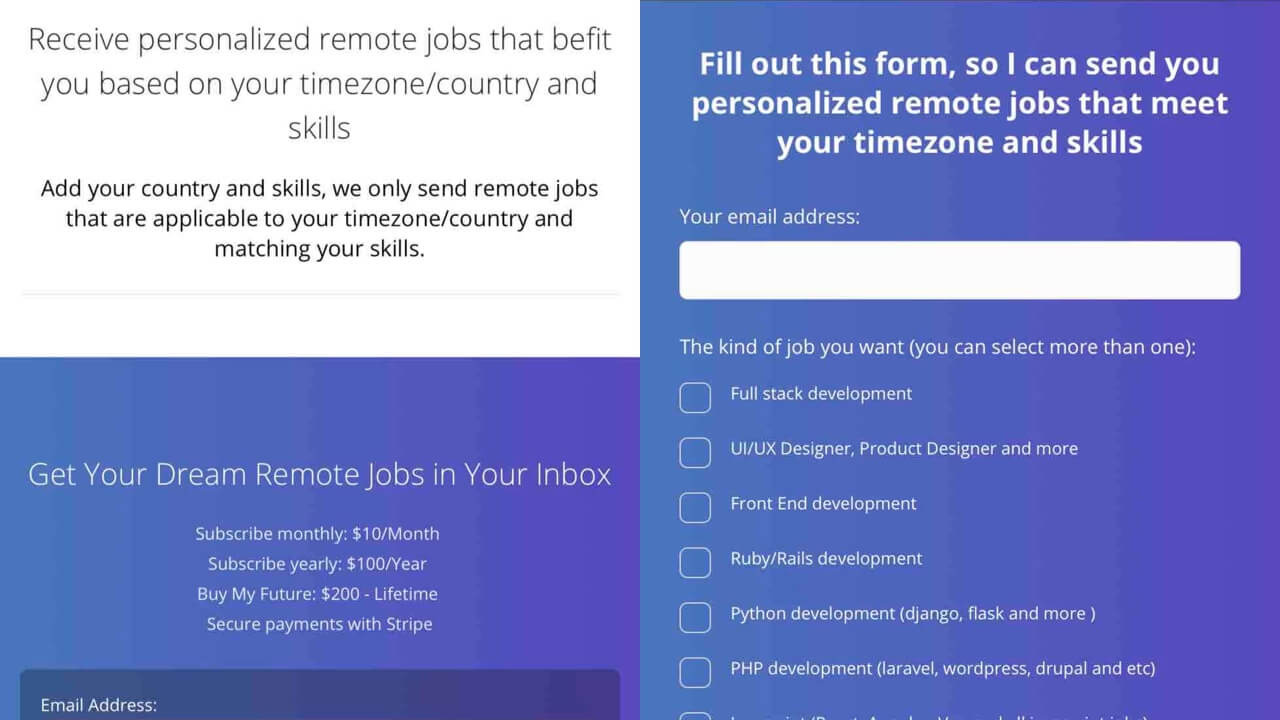
Receive personalized remote jobs… vs. Fill out this form…
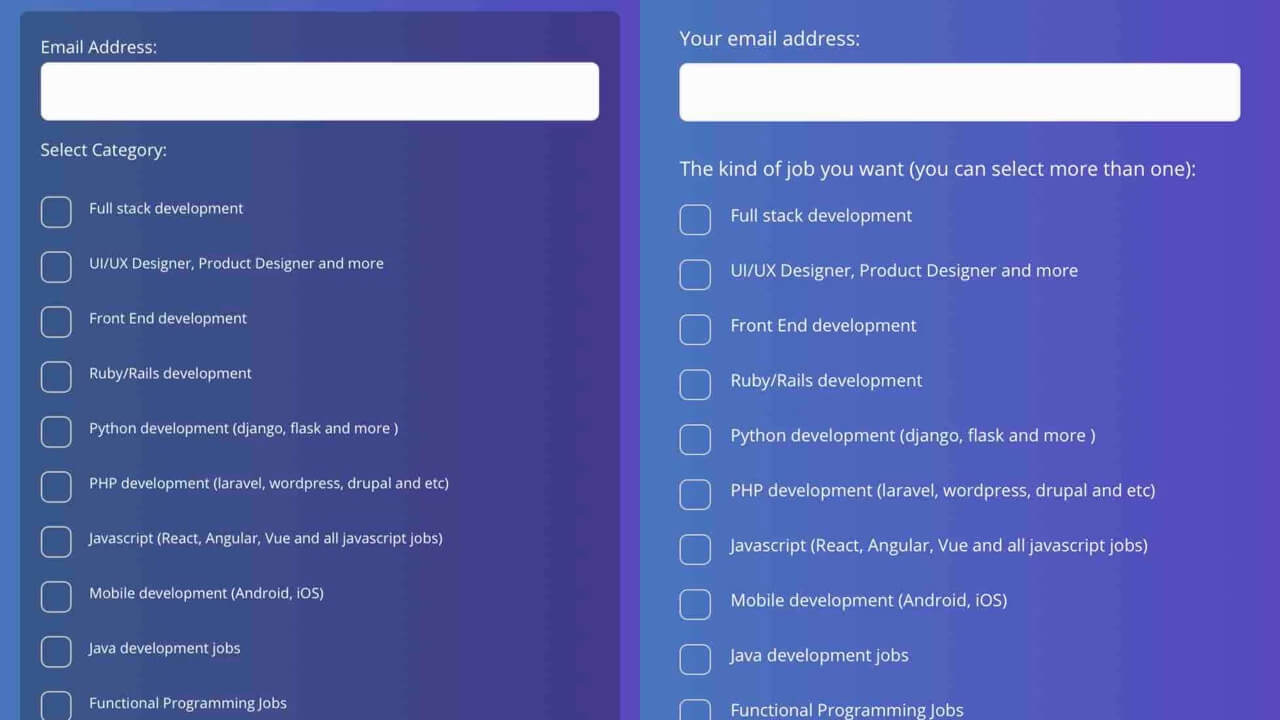
Email Address vs. Your email address
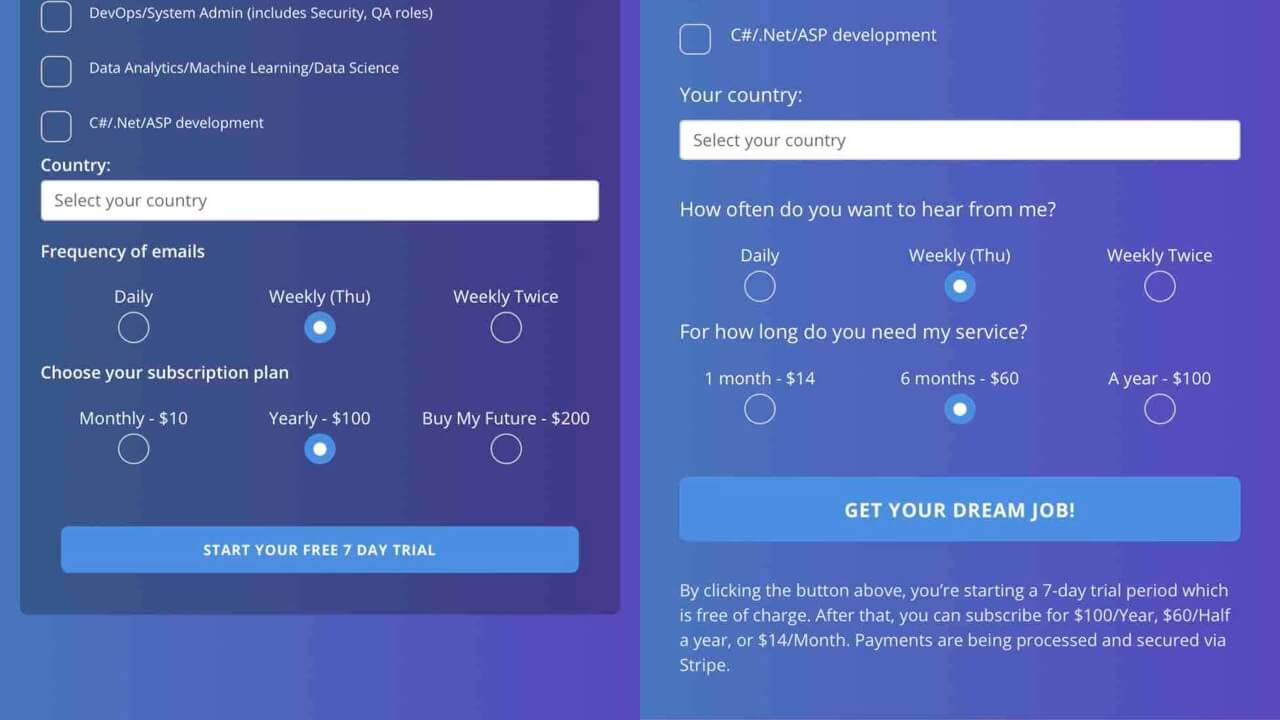
Frequency of emails vs. How often do you want to hear from me? + Start your free 7-day trial vs. Get your dream job!
How and why did I optimize it?
I merged three „noisy“ paragraphs…
Receive personalized remote jobs that befit you based on your timezone/country and skills
Add your country and skills, we only send remote jobs that are applicable to your timezone/country and matching your skills.
Get Your Dream Remote Jobs in Your Inbox
into one clear call-to-action…
Fill out this form, so I can send you personalized remote jobs that meet your timezone and skills
…because that’s all you need here. The reader knows what the product is, understood its benefits and why to subscribe. No need to iterate on a small landing page like that.
Also, mentioning the pricing tiers below the box’s headline…
Subscribe monthly: $14/Month
Subscribe half-yearly: $60/Every 6 months
Subscribe yearly: $100/Year
Secure payments with Stripe
…felt noisy too and distracting from the main task/call-to-action: Fill out the form.
Speaking of the form, I turned its language more into a conversation through these copy elements:
The kind of job you want (you can select more than one):
+
How often do you want to hear from me?
+
For how long do you need my service?
If you use „For how long do you need my service?“ you demonstrate self-awareness of your product because this is per se a service that has an end date. At some point, the customer will have found a job.
Also…
Frequency of emails
…and…
Choose your subscription plan
…sound so technical and distant.
Give it more of a human touch. That’s what you accomplish with…
How often do you want to hear from me?
…and…
For how long do you need my service?
The new copy ends with…
GET YOUR DREAM JOB!
By clicking the button above, you’re starting a 7-day trial period which is free of charge. After that, you can subscribe for $100/Year, $60/Half a year, or $14/Month. Payments are being processed and secured via Stripe.
…which is the same call-to-action as above.
The smaller text below now also adds informative remarks about the subscription plans and the payment provider (Stripe). You don’t need to address this information earlier than here. The right information given at the right time in the right context is (much) more important than having given the right information at any time in any context.
3/3 - Your questions answered / „killing last doubts“ section (including the footer and contact section)
Old vs. New
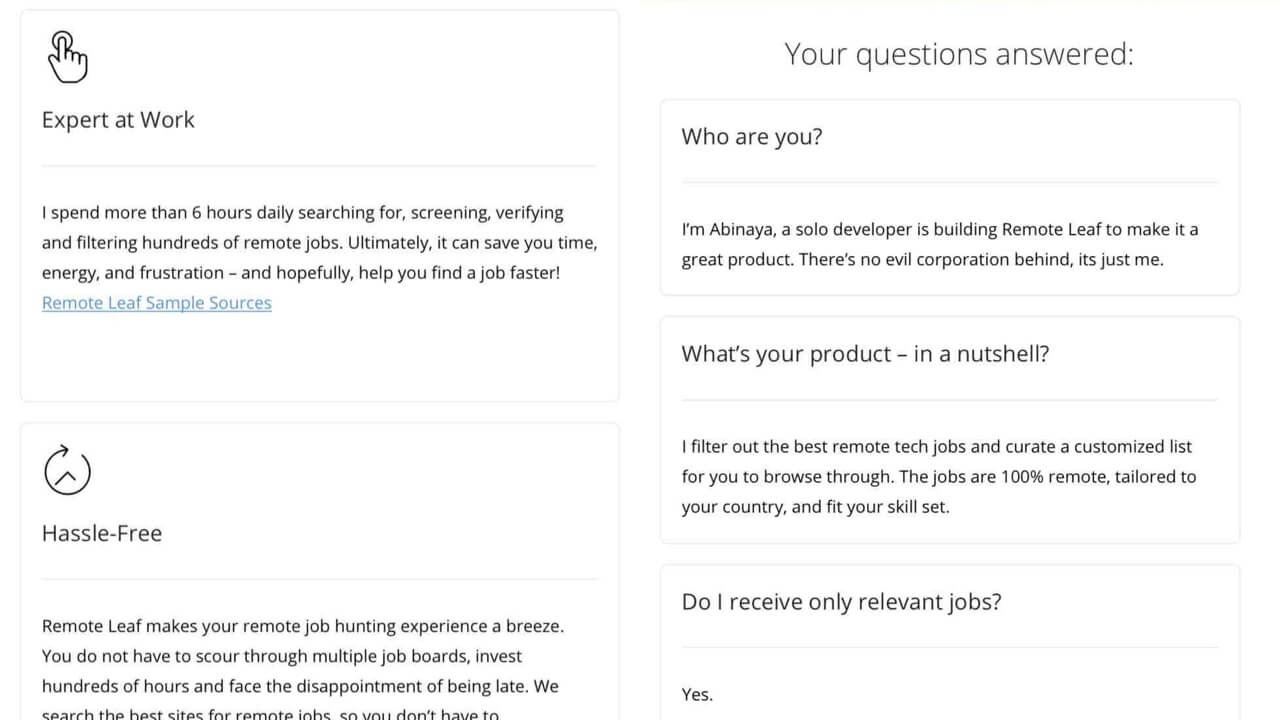
Hassle-Free vs. What’s your product – in a nutshell?
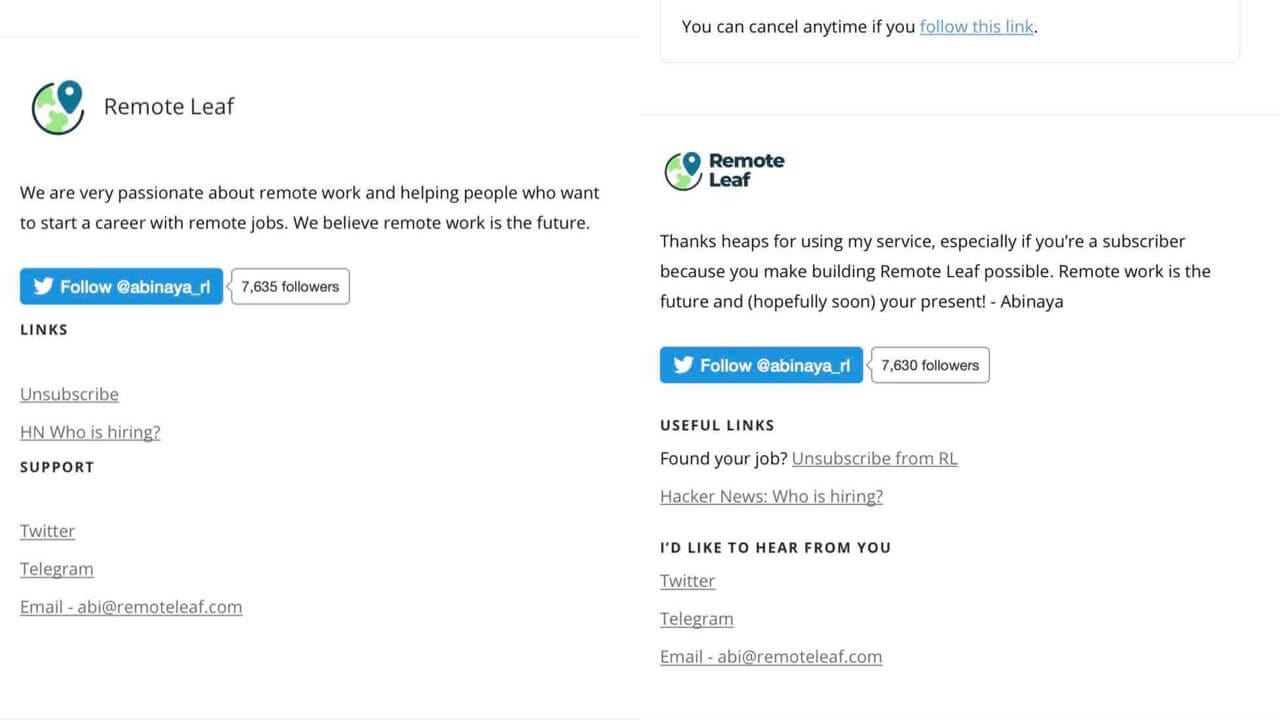
We are very passionate about remote work… vs. Thanks heaps for using my service…
How and why did I optimize it?
It wasn’t clear for me what Abi wanted to accomplish with the section before the FAQ section. Sure, she mentioned benefits, how she works („Expert at Work“, „Hassle-Free“), and who’s behind („No Evil Corp. Just me.“) but it felt repetitive and out of place. So, I moved it into a new section called „Your questions answered“.
And there was more We-copy…
We are very passionate about remote work and helping people who want to start a career with remote jobs. We believe remote work is the future.
…which I replaced with more personalized and human You-copy:
Thanks heaps for using my service, especially if you’re a subscriber because you make building Remote Leaf possible. Remote work is the future and (hopefully soon) your present! - Abinaya
I also changed footer to something more personal [2] by saying…
Useful Links
Found your job? Unsubscribe from RL
…and…
I’d like to hear from you
And all of a sudden, I’m getting a fuzzy feeling in my stomach that makes Abinaya more approachable for me.
Big Takeaways from analyzing Remote Leaf’s website, a service that hand-picks remote jobs for you and sends them to your inbox
This is not totally new copy and it’s not the point. A copywriter or copyeditor usually has all the gems right in front of them. Their work is often to collect, research, and rearrange existing information into a coherent story-like experience. That’s it, and that’s what I’ve done with Remote Leaf too.
Here are my big copy and design takeaways:
Always use the same logo on your page
Shrink YOUR logo and „blow up“ the benefits for your reader
Make your headlines bold
Show your reader what they would get early on
Make your call-to-action button a clear target to click on
Guide the reader with kind sub-headlines
Don’t repeat yourself on a short landing page (you can do that on really long sales pages)
Keep a conversational tone (don’t get too technical)
Deliver the right information in the right context at the right time (that’s how you sell)
Introduce each section with a clear headline
Write You-copy, do not write We-copy
Sneak-peak for next week
I hope you liked the third episode of Case Study Weekly!
Next week, I’m going to be breaking down a website by another fellow indie maker who requested an analysis back in October 2019. His service is generating a static version of your plugin-overloaded and way too slow website to make it fast and responsive again.
To make sure you get next week’s installment of Copy Case Weekly, make sure you sign up for my email list at the link below!
What you should do next
Leave a comment for me below and let me know what you liked about this case study, or suggest another voiceover, voiceover-related, or indie-maker website.
Send this breakdown to someone you know who sells an indie product or service. They will thank you… and it’ll help them write much better landing page sales copy.
Ready to learn voiceover? Get 30% off for Gravy For The Brain if you use the code: GFTBToday. This is my favorite voiceover community, and I think you’ll love it there too. It’s a complete voiceover education platform - Copywriting Examples reader and VO artist Mick Theobald is a GFTB member as well.
Do you want articles like this in your inbox each week?
Join my list and get access to these articles, regular copy tips, special offers and new products I’m creating…
And finally… did Rick subscribe to Abinaya’s Remote Leaf service?
Yes because the copy is not a total dealbreaker (it has good parts) and the 7-day free trial period is worth trying since Rick is looking for his dream job.
After having tested her service for a week, he will probably be able to make a decision but I believe the trial should be extended to at least 14 days or even 30 days (if that’s viable for Abinaya), especially if people like Rick opts for a weekly digest.
Further remarks on the copy, pricing, and business model:
Abinaya could apply price-anchoring to make it clear for Rick what value her service is providing. For example: Put $14/mo in contrast to the 7-day free trial (at no costs) and make the „$14/mo“ the visually primary option. Use two buttons.
I would add testimonials from current and past customers. They add tremendous value and increase the trust level of your service.
Speak to the current situation with Covid–19 and the millions of people losing their jobs (especially in the US). Getting a remote job can be the solution to their existential adversity.
I also didn’t get why there are two logo versions on the same page.
Side-note: I enjoyed the name „Remote Leaf“ because my association with it is „relief“. Her service is a relief to not have to do the pesky work of job-hunting. Well done!
Footnotes:
It might be possible that the new design contains errors (typos, grammar misdeeds), so please refer to the optimized copy document above to see the final copy text. The redesign happens while I’m re-writing the copy, and because the Safari browser can get really slow while live-editing a site, I prefer to get that done relatively quickly. That’s why mistakes can happen. And it would be too cumbersome to fix these small typos afterward using the browser’s live-editing preview and create a new screenshot.
While fixing the contact section, I was thinking about Harry Dry’s tip to contextualize the Contact us section to get more leads.
Permalink: copywritingexamples.com/remoteleaf







